3 Main Reasons Why You Need a WordPress Maintenance Service

Is your website powered by WordPress like 455 million other websites today? It is one of the best platforms for a variety of applications including blogs, online stores, large-scale news publications, and static business websites. No matter how you use it, it is essential to have a WordPress maintenance service to consistently keep an eye on your website and make sure it runs smoothly. WordPress maintenance is key to running a successful business website and here is why.
Table of Contents
1. Website Performance
In 2018, Pingdom did a website performance test of over 1,200 websites. Pingdom chose websites with a similar Alexa ranking that used the top CMS platforms: Craft, Drupal, HubSpot, Squarespace, Weebly, and WordPress. The three performance metrics measured were as follows.
- Load times: The average load time for WordPress websites was 2.167 seconds – the fastest of all six CMS platforms.
- Yslow Score: Across 23 testable performance rules, WordPress websites averaged a score of 69.212. This was the mid result from all six CMS platforms. Squarespace websites averaged a score of 75.145 (best) and Weebly websites averaged a score of 67.36 (worst).
- Size: WordPress web pages were 3.76 MB, the mid result between HubSpot (2.58 MB) and Squarespace (5.3 MB).
The WordPress software isn’t the only piece of your website performance puzzle. WordPress users rely on a hosting company to maintain their WordPress software and database, themes for design, and plugins for functionality.
To ensure the fastest load times, you need to analyze your WordPress software installation, theme, and any additional plugins you use. WordPress offers advice on how to optimize your website for optimal performance.
The top suggestions involve taking an in-depth look at the technical side of your website. Based on what you discover, you may need to upgrade your web server, add web caching, offload to a CDN, fine tune your database, or handle other tasks to increase website speed and load times.
If you are not sure how your website performs, you can run a quick comparison of your website’s results to WordPress’s average of 69.212 on Yslow or score your website using GTmetrix.
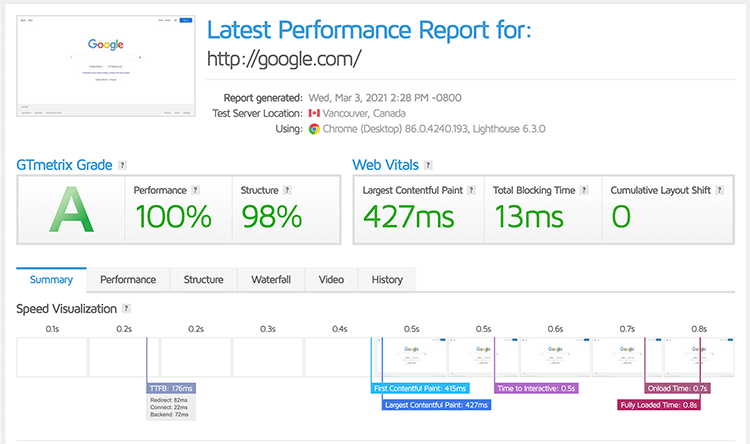
Monitoring the speed of your website and optimizing its performance important WordPress maintenance tasks. A consistent maintenance service will ensure that your website performance can be kept at its highest level.
2. User Experience
When it comes to user experience, there are a host of factors that can make website visitors leave your website. According to CrazyEgg, this includes:
- Errors due to incompatible WordPress updates, themes, or plugins.
- Warnings related to expired security certificates or a hacked website. According to ZDNet, 90% of all hacked CMS websites were powered by WordPress.
- Broken links to sales, customer service, or support content.
Google has also found that increased page load times increase the probability of a bounce. When a user bounces from your web page, they leave without engaging.
The increased rate of bounce probability goes from 32% at 3 seconds to 90% at 5 seconds and 123% at 10 seconds. This means they aren’t exploring your website, learning about your business, or making purchases.
Furthermore, Econsultancy published results of a survey. It found that 75% of consumers will go to your competitors’ website if yours doesn’t load quickly during peak times 88% will never return to your website if they have a bad experience due to slow loading images and content.
To create a good user experience, Google suggests an average speed of under 3 seconds, with 1.3 seconds to first byte load. In addition, aim to have page sizes smaller than 500 KB that make fewer than 50 requests.
With proper WordPress and website maintenance, most issues are handled before they become a problem to your users. If your WordPress installation is properly updated, optimized, and secured, it will have fewer performance issues and increased security. A WordPress Maintenance service will help you with this.
3. Search Rankings
If traffic from Google and other search engines is important to your website, you need to know how WordPress affects your rankings in search results. WordPress websites can be optimized for search through the use of powerful plugins.
There is more to search engine optimization than using keywords in the right places.
- You have to scan your website regularly for broken incoming and outgoing links.
- You have to compare your latest website sitemap/content inventory with the number of pages indexed by Google and other search engines. If you have unindexed pages, search engines won’t show them in their results.
- You have to check for technical errors, missing tags, and other issues commonly found during a routine SEO audit.
Recently, Google has improved their algorithm to include Core Web Vitals – a specific set of metrics that measure website performance. Essentially, websites that load quickly and offer a positive user experience for mobile users will rank above websites that provide a poor cross-platform experience.
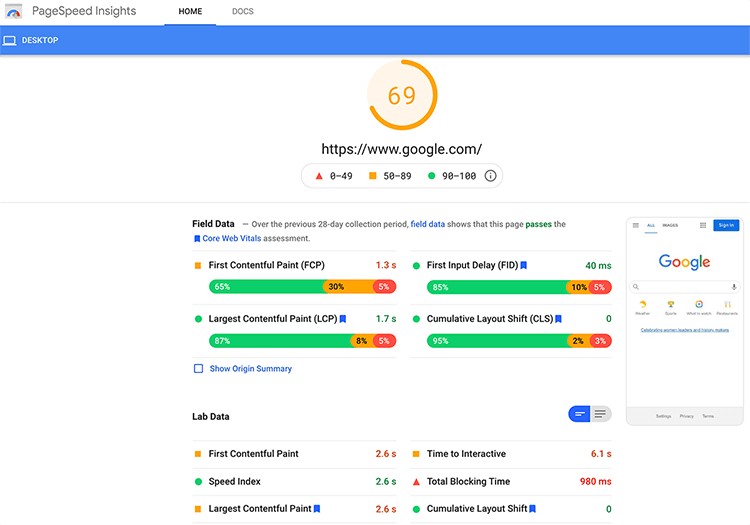
A lapse in WordPress security can also hurt your website’s visibility in search results. When Google detects a website has been infected with malware or is otherwise unsafe, they will label it as such in search results. They will also give visitors full page red warning screens if they do try to click through.
A good quality maintenance service will make sure your site's SEO, security and performance are in good shape which will give your site an advantage when it comes to how your site is listed on search engines.
WordPress Maintenance Can Improve Performance, User Experience, and Search Rankings
Without WordPress maintenance, your website could be vulnerable to malware, phishing, SEO spam, and other disasters. And it could also take much longer to rebuild your website if you don’t have the most current backup available.
With proper WordPress maintenance, you can rest assured that:
- Your website has been optimized for ultimate website performance to meet Google Core Web Vitals and create a good user experience.
- Your website is up to date with the latest WordPress software, theme, and plugin updates.
- Your website is protected from malware and other intrusion attempts.
- Your website is backed up daily in case you need to restore to a recent backup quickly after adding a new theme or plugin.
- Your website is monitored 24/7 to ensure minimal downtime.
As a business owner or marketing manager, you shouldn’t have to learn all of the technical aspects of website maintenance to reap the benefits of having a powerful CMS. And no business can afford the loss of revenue associated with website downtime and a decrease in website rankings.
Contact us today to find out how we can improve your WordPress website’s performance and help you maintain your website, hassle-free.
Header Photo by WebFactory Ltd on Unsplash