Ecommerce Site Best Practices: 12 Tips for a Website That Converts

Are you ready to be one of the individuals cashing in on the billions of dollars of retail ecommerce sales taking place each year? If you want to be one of the sites making big bucks online, not only do you have to offer top-of-the-line products and services but you need to follow the ecommerce site best practices we will list in this article.
Do you know the difference between online shopping and online buying? Shopping is browsing, researching, looking, perusing, comparing, and saving for later. Buying is getting.
Not all shoppers are buyers. But then again, not all buyers are shoppers in fact, many buyers have already done the shopping, while others are already convinced they want the product.
That’s why it’s important to remember the difference and understand you have to cater to both shoppers and buyers.
We’ll give you some ecommerce website design tips to help you build out your site, or update your current one, to cater to both types of users, to convert them to buyers and repeat buyers. The list is below.
Table of Contents
1. Focus on the Customer
You’ve probably got ideas you want to implement for your brand and products, but the #1 focus needs to be on the customer, even when designing and laying out the site.
Put your own consumer hat on and look at your site to see what would work if YOU were visiting and buying from it.
Sure, you can select the featured products based on margin or on popularity, but the design, layout, and flow MUST take into consideration how the customer will interact with your site.
When you’re creating your ecommerce site, you need to focus on how the user is going to engage with your website. You should always be thinking about how people are going to use and navigate it.
To deliver a great user experience you should spend some time learning about your audience and how they like to shop, how they interact with products, and what information they’re looking for. Audiences differ in how they buy. Luxury buyers tend to focus more on brand and cache, commodity buyers tend to focus more on price and shipping.
Are your customers using desktop computers or mobile devices more? That will impact the design. Make sure the site loads quickly, and the information YOU want them to get based on THEIR interest, is immediately accessible.
2. Keep Things Simple
You want your customers to find your site easy and straightforward, so don’t make them work hard to buy from you. Chances are they’re multi-tasking, so you don’t want to REQUIRE their undivided attention or overload them with distractions.
Customers don’t need a ton of bells and whistles, they’re not on your ecommerce site to be impressed by your web development skills. And throwing too much at them may be distracting. It may take them away from their path to purchasing what they need, which is the purpose of their visit to your site in the first place.
One of the most important ecommerce site design best practices is to implement a simple-to-use design. This will help improve your conversion rates which is a significant key performance indicator (KPI).
Remember that your website needs to be optimized to drive sales. The functionality should focus on keeping your visitors on the product pages and guiding them through the path to the checkout page. They should be able to find what they are looking for very easily and should be able to complete their purchases without friction. They shouldn’t be taken away from their desire to spend money on your site.
3. Be Upfront with Pricing
You may think it’s a good idea to hide the actual pricing, to keep it secret from competitors or to save the kicker for later. Nope, not a good idea. Your competitors aren’t buying from you, so spend less time catering to THEIR needs and interests, and more on your customer.
Never hide pricing from shoppers.
And don’t add in hidden costs. Be upfront with your product costs. Give the shipping costs and discounts right there.
Don’t lure your customers through the entire purchase process only to find out they’re being charged more than they expected at the last minute. Not only are you more likely to lose the sale, you’re more likely to never get that customer back because you took valuable time and no matter how it was presented, the customer will feel tricked or deceived.
Taxes
Remember that taxes and fees for your products can also add up for the customer. Be upfront with your customers from the start of the purchase journey, letting them know if sales tax is assessed.
There may be different types of taxes you have to collect. State taxes you need to collect may also vary depending on your tax nexus. This may significantly increase the final cost of the purchase. So explain all the taxes you need to collect and make your customers aware of how much taxes will add to the total price.
Shipping
As an ecommerce retailer, you’ve probably spent a good deal of time determining shipping costs.
Are you charging actual shipping costs? Shipping by weight? Standard or reduced shipping at purchase thresholds? Free shipping?
Tell your customer upfront. We’re all used to that now, buyers tend to EXPECT a free shipping option at some threshold, although it’s not always feasible based on the products you’re selling.
If you DO offer free shipping, even if at a purchase threshold, say it upfront. On your home page, on your product detail pages, and in your header … make sure your customers know this because it is a driver
Discounts
Offer them if you can.
Everyone loves a discount, even if they’re luxury shoppers. You can discount your products or services in different ways. You may offer personal, action-based, repeat purchases or any other type of discount that fits your business. Just be clear on how to offer them and how much the customer can save.
And finally, make sure they work and are easy to apply. You don’t want to frustrate the customer or tie up your customer service lines trying to fix technical issues.
4. Use High-Quality Images and Videos
The benefit of brick-and-mortar stores is that users can see, touch and try the product on before purchasing it. To overcome that it’s critical to provide as much information as possible, especially visual, to your customers.
Use high-quality large images (not too high that they affect the performance or speed of your site, of course) to show the details and use of your product. Online shoppers can’t touch and feel your products, so you have to do it for them.
Research by Weebly shows that over 75% of eCommerce shoppers find product pictures very influential when buying products online. So your product images play an important role in your ecommerce sales.
- High-Resolution Photos: Your product pages should include high-resolution product photos. Shoppers should be able to zoom in and clearly see all the fine details as if they are looking at the real product.
- Use Multiple Images: One image is not going to be enough. You should provide images of different aspects of your products. Textures, colors, or views from different angles are important.
It would also help to show images of how and where they are used. If possible, use 360-degree rotating images so your shoppers can better interact with them. - Video: If you can, show a person interacting with your video (or encourage video reviews to include!). This provides perspective and engagement with your product to show more details and how to use it.
Technology has improved making high-quality photography available to do-it-yourselfers, but be forewarned, this is the main option to grab your customer's attention and give them the detail they are looking for to make the purchase.
Some photos can be done ad-hoc, but especially knowing the product images can be shared, you will want to make sure that the TALENT behind the photography tools is there, so your products are presented in their best, and authentic, manner. A professional photographer can quickly give you a return on investment by providing quality photos that help convert to sales.
5. Provide Detailed Product Descriptions
Online shoppers and buyers do not have the ability to touch and see the item in person through your website, so you want to provide as much information about the product as possible. Returns are a hassle for everyone, and cost time and money for both you and the customer, so it’s best to give as much content and description upfront as possible. A thorough, real, detailed description, in words that are understandable to the user, is an important start.
Include the following, wherever possible:
- A short description, which serves as a summary
- A long description, broken up with headers, bullets, by topic so the shopper can find the specific information easily.
- User instructions, if applicable.
- Dimensions, weight (be sure to define the standards it’s measured in and include both US and metric measurements if you can.). It helps to include a size reference description, too.
- Brand or manufacturer links and information.
- For apparel, including shoes, include the actual measurements, and diagrams on how the measurements are taken, along with a size chart.
More is better when it comes to product descriptions.
6. Include User Reviews & Testimonials
According to a survey by Brightlocal, 79% of consumers trust online reviews as much as recommendations from friends and family. This means that displaying positive customer reviews on your site may help increase your conversions.
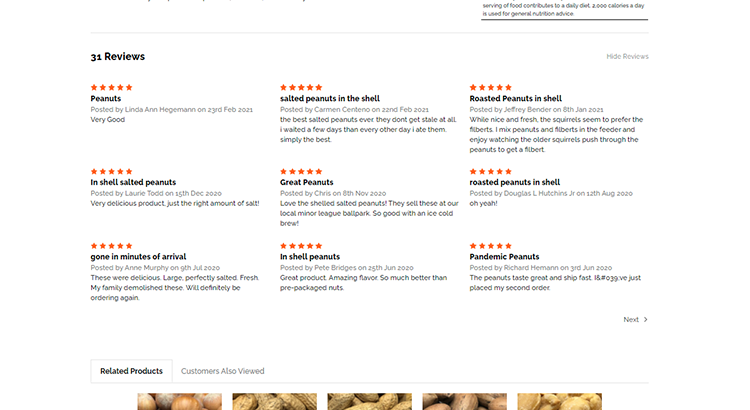
- Critically Assess Your Products/Services: First of all you should make sure that you deserve five-star ratings. Quality of your products, prices, as well as top-notch customer service, are key to earning your customer’s approval. Then you should retrieve your customers’ reviews and learn what they think about your business and products.
- Test and Implement easy to use Review Technology: The review collection functionality should be integrated in your website’s design. Reviews and testimonials collected should then be embedded in your website. Especially in product pages in order to help your visitors with their buying decisions.
- Select where you want your reviews posted: The ecommerce platform you use will probably include the functionality to collect and display reviews. You can also use 3rd party tools and services to gather and showcase reviews and testimonials on your site.
But there are a thousand other options, too. Google reviews, Facebook Reviews, and third-party sites — don’t use them all. Select where your customers are most likely to review your products, where your customers AND your audiences are, and focus on those platforms.
The last thing you want to end up with a smattering of reviews in different locations, none showing much engagement.If you do have multiple review options, you can follow up with customers asking them to review in different locations, or you can highlight the different reviews on your website as well.
7. Ensure Your Site Is Easy to Navigate
Navigation is how your customers find what they’re looking for once they get to your site. It’s a big part of the user experience. Make sure your website’s top navigation has the most important and most popular pages readily available. Other pages can go in the bottom or side navigation depending on your website’s design.
Too often we lead with our story, being proud of what we’ve set up and are offering, and why it matters. This is great information, but users come to your site FIRST for your products or services. Let them find that. Later in the process, they will confirm that you’re the right company to buy from if that’s their concern.
It’s true, some customers select companies they want to patronize because of their story, but that will start with a search and those pages can be optimized to come up in search. They will seek out the right pages on your website as well, to learn about you and what you stand for.
But in general, users come to your site to shop or buy. Let them. Do not put obstacles in the way of their primary objective.
8. Organize Your Products
In physical stores, retailers spend a great deal of time and money on merchandising, which ranges from product selection to visual merchandising — how they group their products into departments, layouts, and how they present them to draw more attention and interest.
In ecommerce sites you need to do the same thing — organize your products in a way that makes sense to customers.
Make it as simple and easy for your customers to find the products they’re looking for, as quickly as possible. The ease of the process will result in them buying more and buying more frequently.
9. Make Your Site Searchable
Regardless of how easy and logical your navigation is, some people know exactly what they’re looking for and don’t want to click through to find it. They want to be able to just search for it and have it come up. We’re used to that as consumers of information (Google) so we tend to expect that for our shopping needs.
Putting a search bar on your website is another great way to upgrade your shopper’s user experience. They may have seen something on your site that they want to find again or they might be looking for something specific and checking if it is on your site. When you have an easy to use and searchable site, people are going to appreciate how quickly they can shop.
Putting your search form where it is easy for people to find is important. Most companies put their search bars near the top of the site so their customers can spot them easily.
10. Simplify Checkout
Make the process simple and straightforward. Do not ask for more information than you need because that becomes a deterrent and an obstacle for checkout, which could result in your customers leaving without making the purchase.
TEST your checkout in real-time, as a customer, from choosing the product to delivery. It’s critical you know what your customers are experiencing, and it’s just as critical to have others test it.
Offering flexibility to update and review products, and set up an account to save for future purchases, but also allowing Guest Checkout is best. Make buying from your site simple, and safe.
Due to security concerns, convenience, or just out of habit, some online shoppers prefer to use online wallets and payment options such as PayPal, Amazon Pay, Google Pay, or Apple Pay. With these types of tools, shoppers don’t need to enter their payment information all the time. Integrating these with your ecommerce site would simplify the checkout process and make your customers happy.
11. Make Your Site Mobile Friendly
When starting an ecommerce site we often focus on the website while using a desktop, but increasingly more and more people are buying from mobile devices. According to Statista, “In 2021, 53.9 percent of all retail e-commerce is expected to be generated via m-commerce.” That means your ecommerce store MUST be responsive, allowing an easy, clean, functional experience.
While the days of having a separate desktop and mobile site are gone, you do need to ensure that to whatever flexibility available in your web development package, you customize and streamline the mobile experience to be as easy but as robust as the desktop one.
12. Up Your Website’s Performance
Speed. Speed. Speed.
Test your download and page load speeds. Did you know that 47% of consumers expect a page to load in two seconds or less? And, according to Google, the probability of a bounce increases by 32% as page load time goes from one to three seconds.
Make sure your images are high quality but optimized for web and mobile use. Images can be one of the biggest culprits of slow page load times, so optimizing them for web use can significantly improve your site's speed.
Your site can meet all the other requirements, but if it’s slow, people will leave it. In fact, 40% of users will abandon a website that takes more than three seconds to load. A fast-loading website is critical for providing a positive user experience and keeping visitors engaged.
And make sure it works and keeps working. Simple updates or changes can conflict with other functions, so always test and review your site, and install tracking programs to make sure it’s continually running and optimized.
Did you know that one in four users will abandon a website that takes longer than four seconds to load? Keeping your site optimized and running smoothly is crucial for retaining users and driving conversions. By regularly testing and reviewing your site, and installing tracking programs to monitor its performance, you can ensure that your website is functioning as it should be, and providing a seamless user experience.
Summary
Yes, it’s a lot. We’ve told you to Keep It Simple, but even the SIMPLE advice might seem overwhelming. As a matter of fact, if you review the information again you’ll see it really is dedicated to the first one, which is about focusing on the customer. From the experience to the options you offer, your goal is to make sure the customer is able to buy from your site as quickly and easily as possible.
But it’s ok to feel a little overwhelmed, you’re a business person with your own area of expertise and talent. This just happens to be ours, we specialize in ecommerce website development.
If you have questions or need some help, just reach out. We can help create a site, update or fix your existing site. We are experts in designing and developing ecommerce websites that convert and we will be glad to help you get the best results for your ecommerce business.
Related Articles
Here are some additional resources you may be interested in about the topic.