All You Need to Know About WordPress Performance and Speed

If you're running a WordPress website, you should know how important WordPress performance is to maintain a successful website. A site with performance issues can frustrate visitors. This can cause them to leave before they even have a chance to learn what your company has to offer.
The performance of your WordPress Website should be a primary concern for any business owner or marketing manager who wants a successful website. It matters because it affects search engine rankings which determines how much traffic their website can get. It also is closely related to user experience which is critical in converting incoming visitors to prospects and customers.
In this post, we will cover everything you need to know about WordPress performance and improving your website's speed.
Table of Contents
Why Is Speed Important for Your WordPress Website?
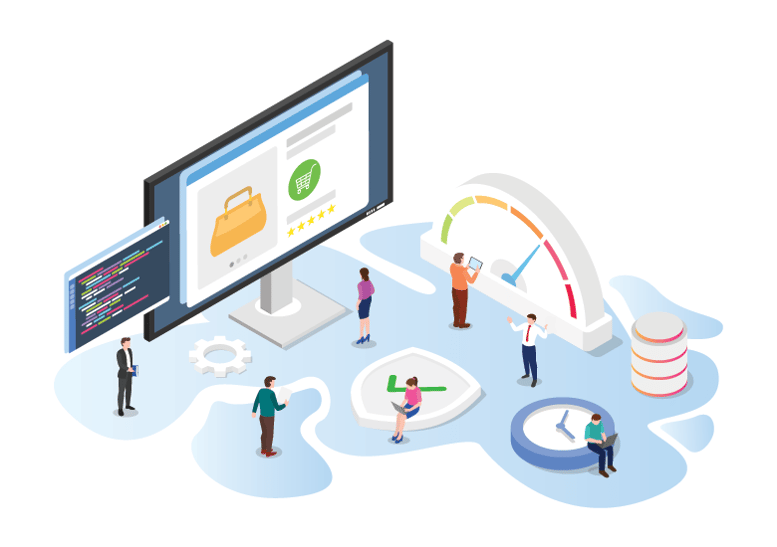 Your WordPress site's performance can directly affect user experience, search engine rankings, and as a result the business and sales you can generate through your website.
Your WordPress site's performance can directly affect user experience, search engine rankings, and as a result the business and sales you can generate through your website.
Faster sites rank higher in search results because Google and other search engines use page speed as a ranking factor.
Search engines try to deliver the best source of information to their users. When they select which websites to list in their search results they not only consider the sites that provide the best content but also the ones that offer the best user experience. That means if your site has performance issues, you're likely to be buried in the search results, where no one may ever find you.
WordPress website speed is also essential for the user experience. No one likes to wait for a page to load and visitors are more likely to stay and browse if the pages load quickly and smoothly.
Based on research by Google/SOASTA, the probability of bounce increases 32% as page load time goes from 1 second to 3 seconds. This means, the longer your page takes to load, the more likely users will lose focus and leave your website.
Your WordPress site's performance is also vital for conversions. In a study by Google, Fifty-Five, and Deloitte it was found that improving your load speed by 0.1s can boost conversion rates by 8%. As it gets longer and more cumbersome to get what your website visitors are looking for on your site, they will get impatient and give up. As a result, they will probably browse away to a competitor's site.
If you want to get more business, you obviously would want to make sure that website performance issues do not cause lost prospects and sales. But how can you check your WordPress website speed to ensure that its current performance is in good shape?
Read on to find out.
How Can You Check the Speed of Your WordPress Website?
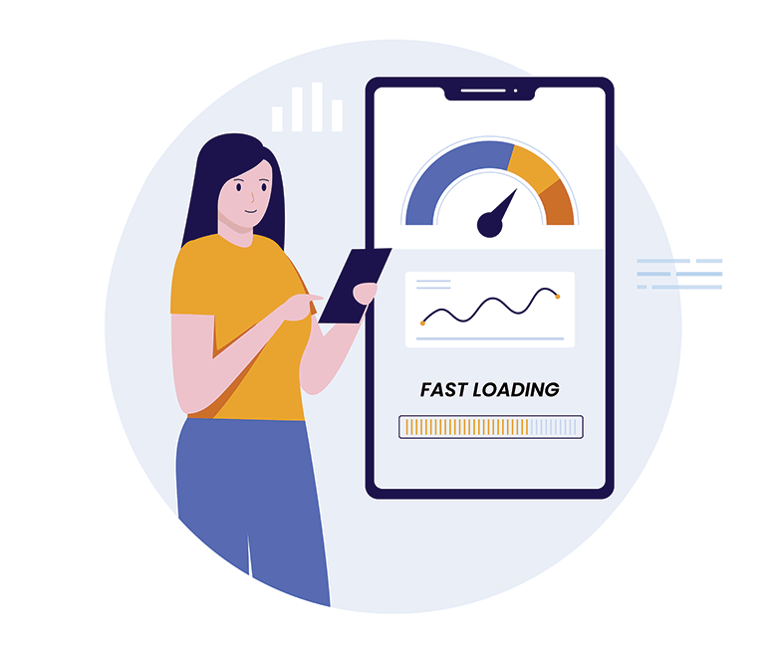 We already discussed the reasons why you would like your site to have a faster performance. It is essential to always keep your website's performance in mind and routinely check the site-loading speed to minimize the risk of losing customers and getting lost in Google search results.
We already discussed the reasons why you would like your site to have a faster performance. It is essential to always keep your website's performance in mind and routinely check the site-loading speed to minimize the risk of losing customers and getting lost in Google search results.
There are various online tools and services that can help you with checking your WordPress website speed. These tools usually provide you with a speed report and a list of reasons why your site has performance issues. Here are some examples.
Google PageSpeed Insights
Google PageSpeed Insights is a free web-based tool provided by Google that measures the performance and speed of a website. It provides insights and recommendations for improving a website's performance and user experience.
Key features and benefits:
- Insights on both desktop and mobile performance
- Recommendations for improving the website's performance
- Recommendations to make the website mobile friendly
- Website scoring and detailed metrics
- Integration with tools such as Google Analytics and Google Ads
- Free to Use
GTmetrix
GTmetrix is a web-based tool that provides website owners with valuable insights and recommendations to optimize website speed and performance.
Key features and benefits:
- Website scoring and detailed metrics
- Detailed Reports and Recommendations
- Multiple Test Locations
- Historical Reports and Monitoring
- Integration with tools such as Google Analytics, Google PageSpeed Insights, and YSlow
- Free and Paid Plans
Pingdom
Pingdom is a web-based tool that allows website owners to monitor the performance and uptime of their websites.
Key features and benefits:
- Continuous website uptime and performance monitoring
- Detailed Page Speed Reports and Recommendations
- Real User Monitoring to gain insights into user behavior
- Integration with tools such as Slack, PagerDuty, and Datadog
- Historical Reports
Uptrends
Uptrends is another web-based tool that helps website owners with monitoring website performance, uptime, and security.
Key features and benefits:
- Continuous website uptime and performance monitoring
- Website Security Monitoring
- Synthetic Monitoring for simulating user interactions with the website.
- Real User Monitoring to gain insights into user behavior
- Integration with tools such as Slack, PagerDuty, and Datadog
- Historical Reports
WebPageTest
WebPageTest is a web-based tool that allows website owners to test the performance and speed of their websites.
Key features and benefits:
- Multi-location Website Performance Testing
- Detailed Performance Reports
- Waterfall Analysis that shows the sequence of requests and how long each request takes to load.
- Video Capture that shows a visual representation of how the website loads and interacts with the user.
- Integration with other tools such as Slack and Zapier.
- Free and Paid Plans
What Slows Down a WordPress Website
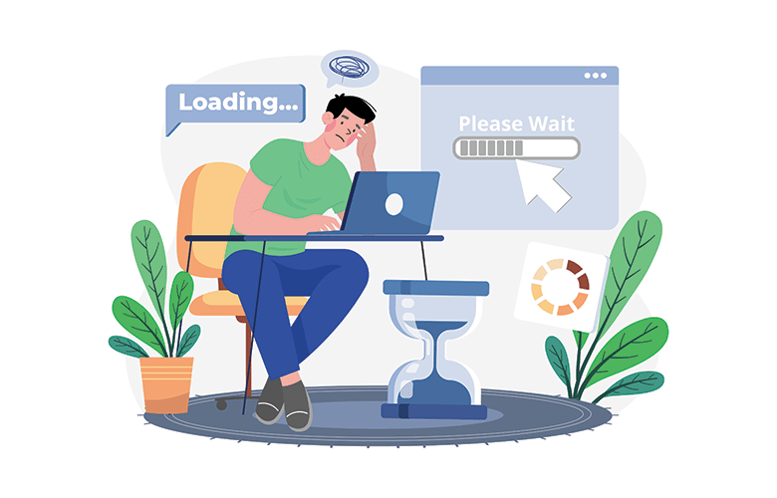 Here are some of the most common causes of slow page loading times.
Here are some of the most common causes of slow page loading times.
Poor Hosting
If you're using a low-cost or shared hosting plan, your site will likely be slow. These plans often don't provide the server resources needed to run a WordPress site efficiently. It is important to invest in a quality hosting plan that can handle the demands of WordPress.
Large Image Files
Large image files are one of the most common causes of slow page load times. That's because large files can take a long time to load.
All the images used on your website should be compressed and properly sized. Using web-friendly file formats like jpeg, png, gif, SVG, and webp would be very helpful. A technique called lazy loading will also improve page performance by loading images when needed.
Too many plugins
Having a lot of plugins may slow down your site because each plugin will use up web server resources to function. Since WordPress plugins are created by different developers, sometimes they may conflict with each other. This may cause issues that slow down the site or even cause downtime.
It is a best practice to utilize as few plugins as possible without compromising the functionality and features of your website. It is a good idea to check your plugins from time to time. You should remove the ones that are not used.
Poorly Written Code
Plugins and themes can improve the features and functionality of your WordPress website. However, they can also slow it down if they're not well-developed.
Some WordPress plugins and themes may include poorly written code that doesn't use server resources efficiently. They may not be compatible with the latest version of the WordPress software and other plugins. All these will cause issues that will slow down your website.
Select plugins from reputable developers and are updated often. You can also check online reviews before deciding on which plugin to install on your site.
Outdated software
The first issue with outdated software is that it can make your website more vulnerable. It will compromise your website's security which may negatively impact its performance and uptime.
When they are not up-to-date, plugins and themes may not be compatible with the latest version of WordPress. This can cause conflicts and also slow down your website's performance.
Outdated software can also contain bugs and glitches that can degrade page load times.
Update the WordPress core as well as the themes and plugins used on your website regularly. This will help with maintaining a well-performing website.
Too Much Traffic
If your site gets a lot of traffic your server will have to work harder to keep up with the demand. In case your web server is not equipped to handle heavy traffic it can affect the performance of your site.
To avoid this problem select a web hosting plan that can handle high traffic volumes. You can also use a caching plugin. This will serve visitors a saved version of your pages, which will reduce the load on your web server.
Third-Party Scripts
External scripts usually are used to add functionality to a website. In order to use ads, analytics or integrate tools and services to your website you have to install third-party scripts.
They require additional web requests to the servers where these scripts are hosted. Due to network or server issues, these requests may extend the time a page loads. Code conflicts between third-party scripts and the existing code on the site can cause performance issues as well.
It is best to keep third-party scripts to a minimum. Regularly checking and cleaning up unused scripts will help reduce their load on your website and improve its performance.
How to Speed up a WordPress Site

If you are already experiencing performance issues or just want to ensure your website is performing at its best, you can follow the best practices we will discuss below. This may not be a very comprehensive list but it includes the practices that will help most with your website's performance.
Invest in Quality Hosting
As we mentioned earlier, poor hosting is one of the most common causes of bad website performance. If you're using an inexpensive hosting provider it probably will have server resources that are not sufficient to run a WordPress site efficiently.
To get the best performance from your WordPress site, choose a quality hosting plan that is optimized for WordPress. It will be worth investing in a good provider especially if you are serious about generating business from your website.
At Synarcon we use SiteGround as our go-to hosting provider. We have been working with them for many years and are very satisfied. WP Engine is another reputable managed WordPress hosting provider. We support multiple client websites hosted on their platform as well.
ADVERTISEMENT
Utilize Caching/Compression Plugins
Caching plugins create ready-to-serve web pages. When there is a cached version, the web server does not have to create a page from scratch every time. Visitors are served the cached version when they want to access a page. This significantly helps with improving performance.
Earlier we discussed how large files, especially images cause performance issues. Compression plugins help reduce the size of larger files so they can load faster.
WP Rocket is one of the well-known WordPress caching plugins. This is used for most of our client websites at Synarcon.
Optimize Visual Content
Visual content, such as images and videos, is particularly resource-intensive. When they are not optimized or compressed they can cause your site to load slowly. There are plugins that can compress images automatically when they are uploaded to your WordPress site. However, it is also possible to optimize visual content before they are uploaded to the site.
At Synarcom we use TinyJPG.com to reduce the file sizes of images before uploading them to a site. You can also check the article about optimizing images before uploading to WordPress to find out how you can get images optimized.
Use a CDN
A Content Delivery Network (CDN) stores website content on multiple servers around the world. When a user requests a web page, the CDN delivers it from the server closest to the user. This reduces the response time and improves page loading times.
When traffic volume increases web page requests can be distributed across multiple servers with a CDN. This reduces the load on the origin server so the site can perform better. With intelligent routing mechanisms and the ability to handle sudden spikes in website traffic CDNs reduce the time it takes to access a web page.
Bunny.net, Sucuri, and Cloudflare are some of the widely used content delivery networks for WordPress.
Use Reputable Themes and Plugins
Earlier we mentioned how outdated and poorly coded themes and plugins can create performance issues. That is why you should make sure that you find a reliable, good-quality theme before you start your projects.
You should make sure that you find a reliable, good-quality theme before you start your projects. This is because outdated and poorly coded themes and plugins can create performance issues.
Themeforest is the primary source we use at Synarcon to find themes for WordPress projects. You can search for themes based on industry or website type. It provides reviews and all the details you need to know. Based on their popularity and reviews you can identify the best theme that will fit your project.
In addition to themes, you can also find plugins at Themeforest. One other source you can use to check plugins is the WordPress plugins directory. You can see the number of active installations and when a plugin was last updated. These should provide you with a good indication of how popular and up-to-date a plugin is when selecting one for your project.
Clean up your WordPress Database
The WordPress database accumulates a lot of unnecessary data over time. This will be a result of ongoing activities such as the removal of posts and pages, spam comments, removal of plugins and saved post revisions to name a few.
Cleaning this data will reduce the size of the WordPress database making it easier to process data. This in return will help database queries run faster which will improve the performance of the website.
One way to clean up the database is to manually remove the unnecessary components. This can be done using a database management tool called phpMyAdmin. However, this requires technical database management skills and knowledge of the WordPress database structure.
A more practical way is to use a WordPress optimization plugin. Optimization plugins, among other capabilities, offer database cleanup functionality through a simple to use interface.
WP-Optimize, WP-Sweep, and WP Rocket are some of the optimization plugins that can be used for this purpose.
Regularly Update the WordPress Core, Plugins, and Themes
Keeping your WordPress components up-to-date will result in a content management system that is free of bugs, plugin conflicts and security vulnerabilities. Additionally, WordPress and plugin updates may include code to speed up your WordPress site. Overall this will help with achieving a better performing WordPress website.
Unfortunately, it is very common for website owners to ignore these regular updates. This may be because they are not aware of how essential these updates are. Or, they simply may not have the time for this in their busy schedules. At Synarcon achieving superior web performance is a high priority. So, if you are one of our WordPress maintenance customers we will monitor your website's performance and make optimizations as necessary.
Actually, it is very easy to perform these updates. It can be done in the WordPress backend. There are also plugins that can help with automatic and manual updates such as JetPack, ManageWP, and InfiniteWP.
Related Articles
- 10 WordPress Maintenance Mistakes You Should Avoid
- The Ultimate Guide To WordPress Website Maintenance
- Site Speed and Performance
- 24 Tips to Speed Up WordPress Performance
- 15 Ways to Speed Up WordPress Performance

